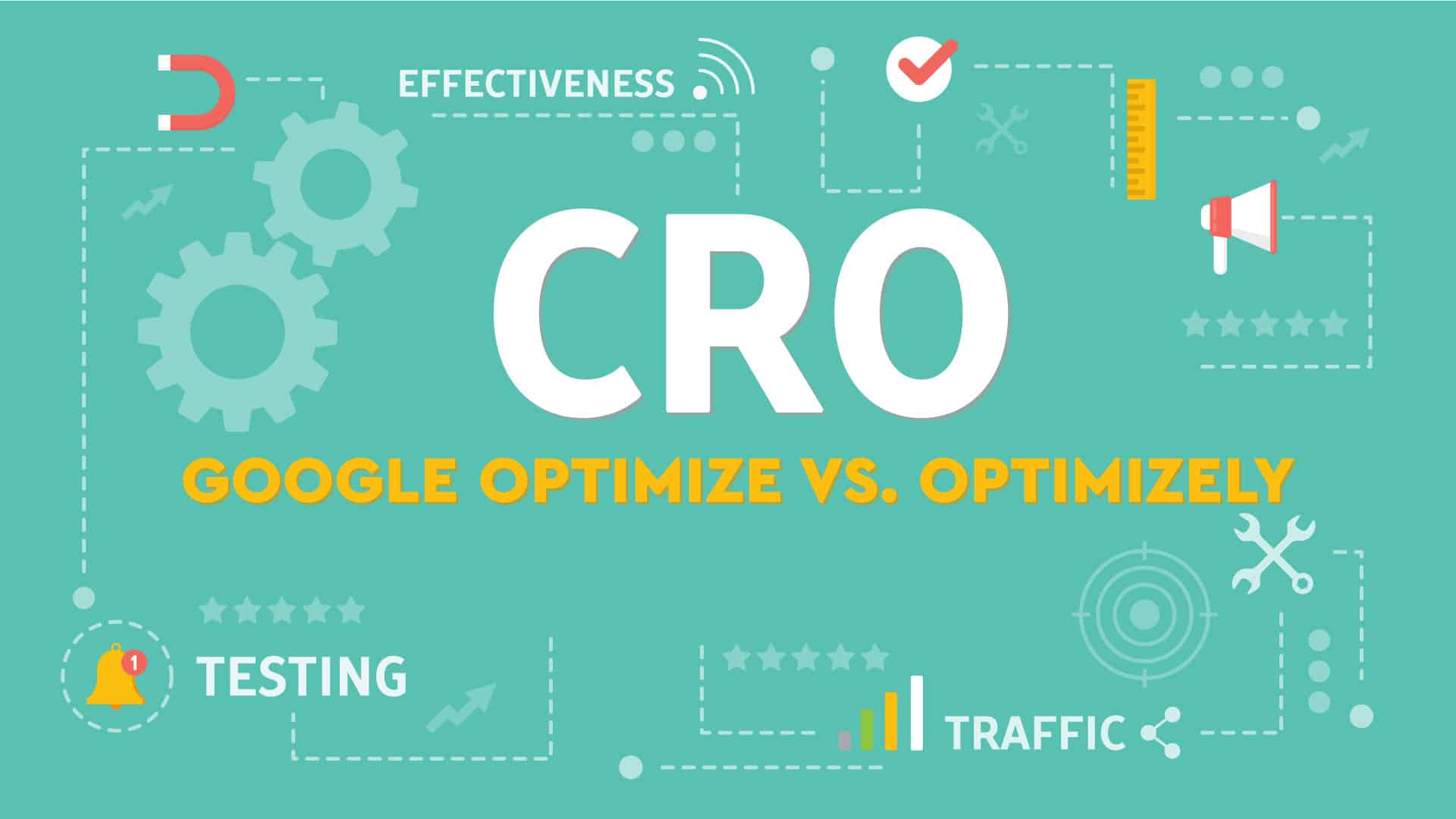Google Optimize vs Optimizely
If you landed on this blog you’re likely trying to determine which testing tool is right for you.
You’ve met the prerequisites – you have the traffic needed to test, you have a few ideas on where users might be struggling, plus a few more on how to improve their experience- but which tool is right for you, and your site? In this blog we’re going to compare Google Optimize with Optimizely X, the prior a newer kid on the block and the latter the category leader. We’ll review the features of each tool and hopefully help you decide which might be right for you.
With clients on both of these platforms, we see a lot of value in each tool. The one that’s best for you depends on several factors, including your site’s construction, your organization’s appetite for testing, and the technical resources available therein.
Full Disclosure: We’re Optimizely Partners
But please don’t think we’re biased – we’re testing tool agnostic. We believe that the tool, although an important decision, is less important than a sound, methodological testing strategy and approach.
Basic Common Features
Google Optimize and Optimizely X each offer standard A/B testing functionality: tracking metrics, targeting users, and advanced reporting. Each tool offers a WYSIWYG (what you see is what you get) visual editor for non-coders to build out tests plus preview tools for various devices. Both tools support multivariate testing, split url tests, advanced targeting, geo-targeting, and personalization.
For those more comfortable with code, each tool allows HTML, JavaScript, jQuery, and CSS edits to build out your experiments. Whichever tool you choose, each has a robust testing foundation, but let’s dig deeper.
Google Optimize
What’s Good
Google Optimize is a very powerful, free tool (they also have a paid variety: GO 360) thatworks quite well – that is – once you get it all working correctly. As with all Google tools, there are few resources, little support for getting things up and working correctly, and a million different ways any one thing could be done.
Key features of Google Optimize make for a great start to testing
- Native integration with Google products such as Google Analytics, Google Adwords, and Google Tag Manager (GTM) offers a great way to link your Google products together to share, carve, and analyze the data as a collective
- Diagnostics on test installation, which is great considering the many rules and exceptions that come with Google Optimize installation whether you’re using Google Analytics, and if through GTM, and so on. Also, this is likely, especially useful for users who are just getting into testing and need that extra support in setup
- Automatic goal syncing pulls your goals from above mentioned linked Google Analytics or GTM to make assigning goals to tests done in just a few clicks
- Shared reporting in Google Analytics is very handy, with an easy “View report in Google Analytics” button that allows you to throw open the experiment in GA and see how the test is performing with your overall site metrics, not just the goals you assigned to the test in Google Optimize
What’s Not So Good
Dynamic content is the Achilles heel of Google Optimize. The free tool is an incredible solution to get people started in testing, just not sites with extensive dynamic content — like some clients of ours — where Google Optimize just doesn’t cut it. While custom JavaScript events can solve for this, it requires a lot of technical support, and extra code with each test.
Key drawbacks of Google Optimize can be summarized by one phrase: dynamic content
- Scheduler reminds you to turn off your test, does not take action
- Simultaneous tests are limited to just 5 for the free plan
- Metrics are limited to just 3, preconfigured objectives
- Analytics Audience Tracking is limited to the paid variety
- Shared data between all your Google properties means that if something breaks in Google Analytics it’s likely going to break in Google Optimize as well
Is Google Optimize right for you?
If your organization is new to testing, wants to explore segmentation or personalization, then GO might be the right tool for you. If you rely on, and are heavily invested in other Google Marketing tools, GO might be the right tool for you. If you’re strapped for cash, GO might be the right tool for you.
Optimizely
What’s Good
Optimizely X is the best in class, it is the yardstick by which other testing platforms are measured, and it has the pricetag to prove it. With easy-to-use features, a simple installation process, support directly from Optimizely engineers, and a slew of detailed Help docs, Optimizely X is a powerhouse of a tool that is commensurate with it’s cost.
Key features of Optimizely X make for a more efficient testing process
- Track clicks on this element is a lifesaver. As its namesake suggests, this feature streamlines goal setting tremendously; furthermore, in a similar vein, their goal tracking can be done at the element level, not just URL visit like other tools
- Experiment code allows tech-savvy marketers to add code for every variation within your test, allowing for testing of a new feature without a code push.
- Real-time reporting provides ease of mind for e-commerce clients testing during the holidays or B2B marketers ensuring tests aren’t negatively impacting leads, ensuring our experiments follow our motto, “First, do no harm”
- Scheduler will start or stop a test at your direction so you can line up winning test variations with production code releases or time things to turn on or off during specific promotions or holidays.
- Native support of dynamic content is especially helpful — if not critical — for websites that load content post URL load or for single-page applications (SPAs); this can be done in others tools but requires additional code and set-up each time, whereas it’s baked right into the Optimizely X platform
What’s Not So Good
The biggest barrier to entry for Optimizely is the price tag, and although they offer a 30 day free trial, that’s really not enough time to sign up, install the code, build a test, and have it in flight long enough to be confident — statistically or otherwise — in the results. Years ago Optimizely had a low cost, dumbed down version of the platform and by not offering that to curious prospective customers they’ve likely given a boon to their competition.
Key drawbacks of Optimizely X include its expense as it bears repeating, but there are a few more to consider
- Price is not for the faint of heart — and although we don’t have access to their pricing sheets we’ll tell you from our experience be ready for a five-to-six figure purchase. Yes, they do offer some pricing incentives, like if you do multi-year agreements, but still, for some it’s quite the expense. However, like many other software are a service (SaaS) solutions, if you want the best, you have to pay for it.
- Integration of Google Analytics is not native, and requires setup for each test.
- Limited segmentation like traffic source, device type, and a few other segments are what’s available in Optimizely — this does leave one wanting more, especially compared to what’s available in Google Analytics when you’re passing data between that and Google Optimize
Is Optimizely X right for you?
If your organization has a strong appetite for testing, or a mature testing culture, Optimizely’s extensive feature set might be right for you. If you have limited developer resources, or limited comfort with code, Optimizely might be the right tool for you. If you run an ecommerce site, the availability of real-time data might make Optimizely the right tool for you.
So, Which Tool is Right for You?
For organizations new to testing, Google Optimize is a great choice to get started, it has plentiful tools and the right amount of functionality to get basic tests up and running efficiently, and at little cost on your part. For organizations looking to overhaul their corporate ethos and test everything they produce, or those who have outgrown the functionality of other tools, Optimizely is the best in class. Hope this helps in your research, if you need any help, give us a call.